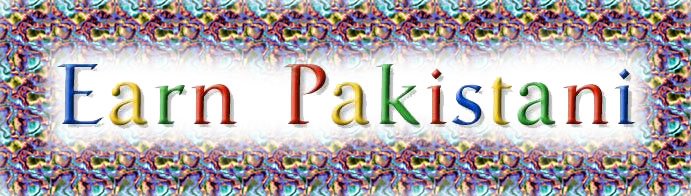by Elva
What is google adsense and where to put it?
No matter what type of website you have, whether it is a content driven site, an affiliate site, a site that you sell your own products on or anything else, you should definitely be using Google Adsense to generate extra money. From experience, I know several webmasters out there who generate over $4000.00 a day! Yes a day, from using Google adsense on their sites. This is a must for any webmaster.
Let me first explain what Google Adsense is. I’m sure you’ve seen those google ads everywhere on the internet that say “Ads by Gooooooogle” on them. Just about every website you see out there today has used them simply because they are so easy to use and can make anyone rich.
How do these ads work? I’m sure you are asking yourself that question. Well Google is the leading internet marketing site online, and continues to grow at a very quick rate. Anyone that owns a website that follows Googles guidelines can advertise in Google’s Adwords Program. How this system works is that you as a webmaster decide to pay a certain amount of money to google for every click someone makes to go to your site. These ads are shown on both google’s search engine results, and on other webmasters sites who use Google Adsense. Basically every time an ad is clicked, the webmaster who is advertising has to pay google the amount he bid for that keyword.
If a visitor visits your site and clicks on an ad from google adsense, you get approximately 40-60% of what that advertiser is paying to Google. For example if the advertiser is paying Google $3.00 per click for his keyword, and that ad shows up on your site, and is clicked, you end up getting approximately $1.50. You might think that $3.00 is a heck of a lot of money to pay for one single click, but there are actually companies, individuals, lawyers etc who pay as much as $200 per click. Yep that means that if that ad was to show up on your site and someone clicked it you’d get about $100! Check out the following link for a list of some of the terms which pay the best:
OR
Ok so how do you start? Simply go to http://adsense.google.com to apply for their program. Once you are accepted (most sites are), you will be able to login, and generate a simple javascript code that you place on your website just by copy and pasting it into the position you want. They allow you to choose from a selection of sizes, and use any
colors you would like for your ads. Once you have created an account, there are several things you must decide.
First of all the way google adsense selects which ads appear on your site, is that they send out a search engine type robot that scans your site (and the pages on your site) to determine what each page is about. For example if you have a page on your site about “Banking”,the ads that you put on your site will most likely be about “Banking”. Google does this to help you get the best clickthru rate possible. After all they want you to make money, because the more you make, the more they make.
Positioning Your Ads Correctly
Something that a lot of webmasters (most of them) don’t know about Google adsense is that if you use more then one ad block, you have to be aware of how the system decides where to put the highest paying ads. From many tests that I’ve done, I’ve found that those ads that are the highest up on your site are the ads that will have the highest bid prices. Also on top of this, if you are using a table to seperate your site in a neat manner, the system will put those ads that are worth the most in the cells that are closest to the top left hand corner of the table.
So for example if you have a table on your site, simply to make a nice looking side bar on the left hand side of your page, the google ads that you put in that left hand side bar will be valued higher then those put in the main section of the page (even if the ones in the side bar are at the bottom).
What does all this mean? Well you obviously want to put the highest paying ads in a spot where you will get the most clicks. What I love to do when using a content based website is put my ads in between paragraphs, so that the reader has to see them. Since I want the highest paying ads there, I would not put an ad on the very top of the site. That would just decrease the value of the ads that are located in the prime position (between paragraphs).
If you have multiple paragraphs, the best way to position your ads would be to put them all between paragraphs. If your content is only 1 paragraph long, then I suggest putting an ad at the very top of the paragraph right under the header, and another ad at the very bottom of the article.
If you are not into the idea of breaking up your text with Google ads, then do this simple task. Go to the webpage that you are considering adding adsense to, Observe where your eyes go first, then ask a friend to do the same thing. Most likely both of you will find that your eyes go in the same general area. This is the area where your adsense ads should go. Google has recently release the adsense “heat map” which displays the hot and cold areas for ad clickthrus on a webpage. The heat map can be viewed here:

the darker the color the better the click thru rate.
Selecting The Right Colors
Selecting the right colors for your Google Adsense ads is very valuable as well. There are times you want the ads to stand out and there are other times that you want them to blend in with your content. Usually if you are putting ads within paragraphs I suggest making the background color of the ad match the background color of the rest of your site. This will ensure the most clickthrus as the ads tend to appear as if they are links provided by you about the topic. The key is to make the ads look like part of your content rather then advertisements. If you are putting ads on the top of your site above the article, or on a side bar to the left or right hand side of the article, I usually recommend making these ads stand out as much as possible. Bright colors are great even if it might contrast heavily with your site. Contrast is the key in this situation. Make sure you change the colors of the links so that they are readable on the new background you set for your ads.
Read More