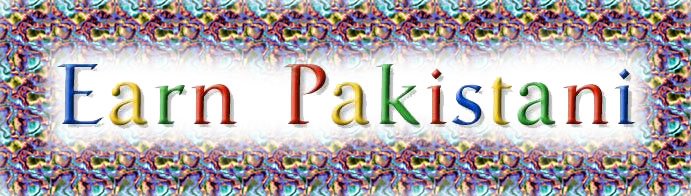In the past, we've talked about ad placements that are prone to generate invalid clicks. In a past post, for example, Mike noted that publishers should be careful about placing ads too close to navigational controls or other clickable page elements.
It's in the best interest of the user, advertiser, and publisher to avoid implementations that lead to invalid click activity. As you can imagine, users aren't very happy if they accidentally click an ad instead of a link on your page and are directed away from your site. Advertisers also don’t want to be charged for a click that a user made accidentally (though of course we do not charge advertisers for invalid clicks that we detect). And why should publishers care? Well, if we see that most of the clicks coming from your pages are invalid, we may need to disable your account to protect our advertisers.
One type of site we wanted to talk about are Flash-based game sites. Playing games on these sites, you'll notice that ads are often placed very close to the Flash player where the game is played. Publishers may reason that they're providing maximum value to advertisers by placing their ads very close to the area where their users are focused. However, many of these Flash games are played with a mouse, and the action in the games can lead users to do a lot of rapid cursor movements and clicking. We've seen many cases where ads were placed too closely to where the action was taking place, generating many accidental clicks.
Since each game and site are unique, we can't advise publishers on an exact distance between ads and games, but we do recommend a minimum distance of 150 pixels between the Flash player and ads.
Avoiding accidental clicks Pt. 1: Keeping the right distance - Inside AdSense
Wednesday, October 20, 2010
Avoiding accidental clicks Pt. 1: Keeping the right distance - Inside AdSense
Subscribe to:
Posts (Atom)