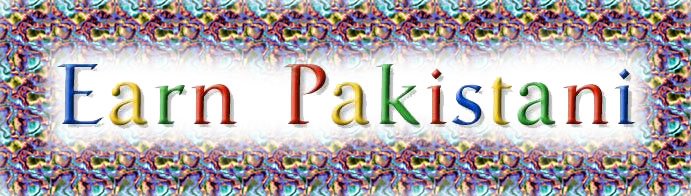And the solution is Using META Tags in your blog. Very few bloggers are aware of the power of META TAGS you might have heard it before but might have never tried it..... Its really simple.
Without going into the nitty gritty of the META TAGS.I’ll show you how to insert Meta tags in your Blogger. It’s pretty straight forward. First go to ‘Layout’, then ‘Edit HTML’ and look for the following line of code.
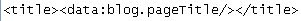
Insert the following Meta contents after the above line of code.
 Replace ‘your description’ by your own blog brief description. Try not to exceed 150 characters as search engines will ignore them.
Replace ‘your description’ by your own blog brief description. Try not to exceed 150 characters as search engines will ignore them.Replace ‘your keywords’ by several of your keywords. You can put as many as you wish but remember to insert a comma in order to separate each and every keyword inserted.
Replace ‘your name’ by your name, blog name, business name etc. You can leave out this last line of code if you wish as it is not as important as the previous two.
Click ‘SAVE TEMPLETE’ and watch the power of META TAGS.
Goodluck!!!